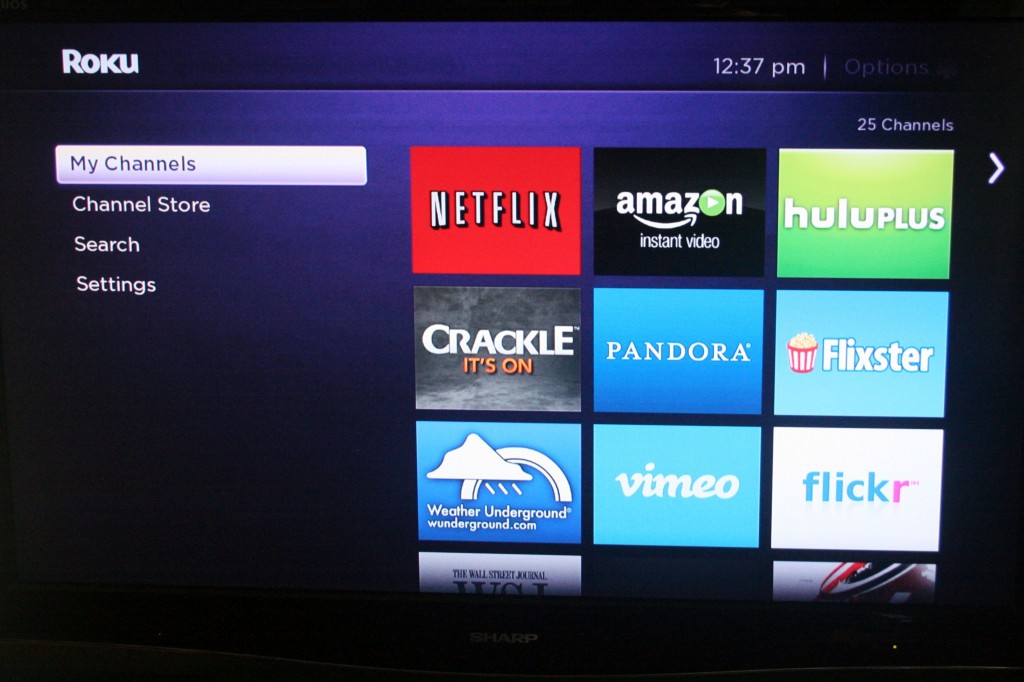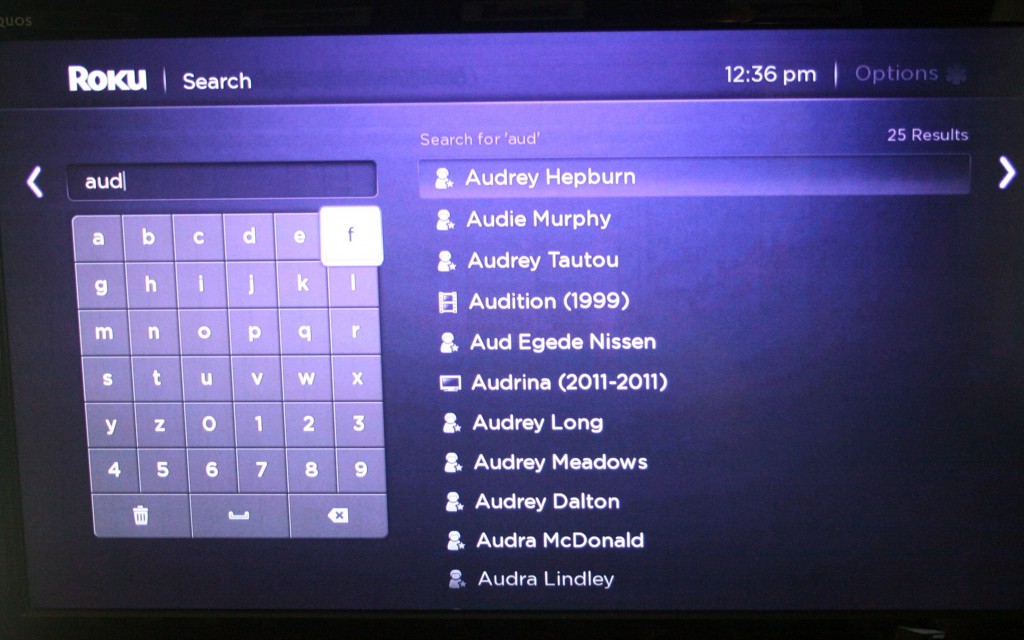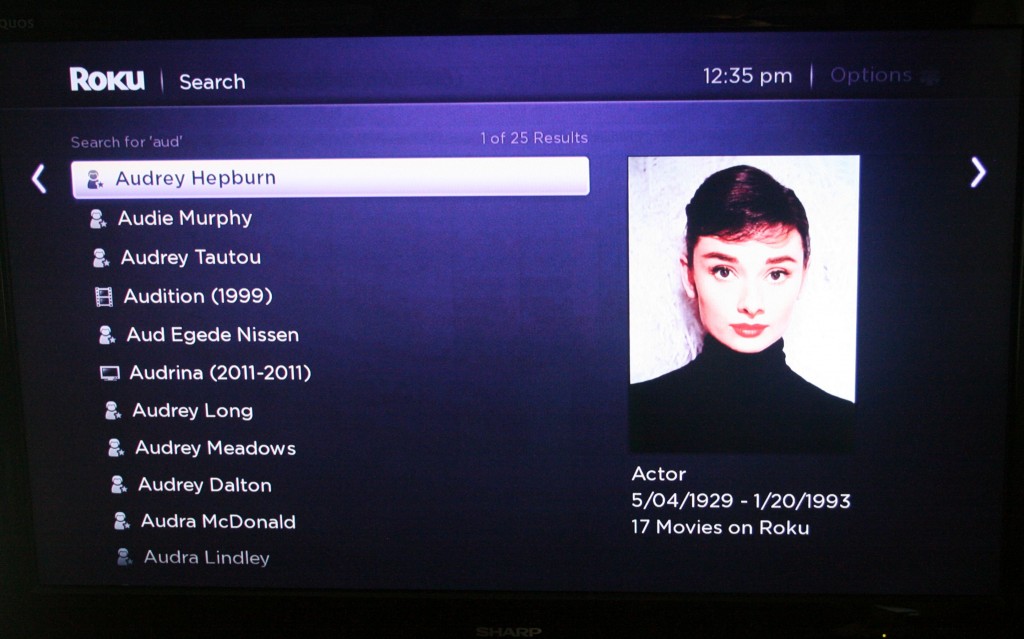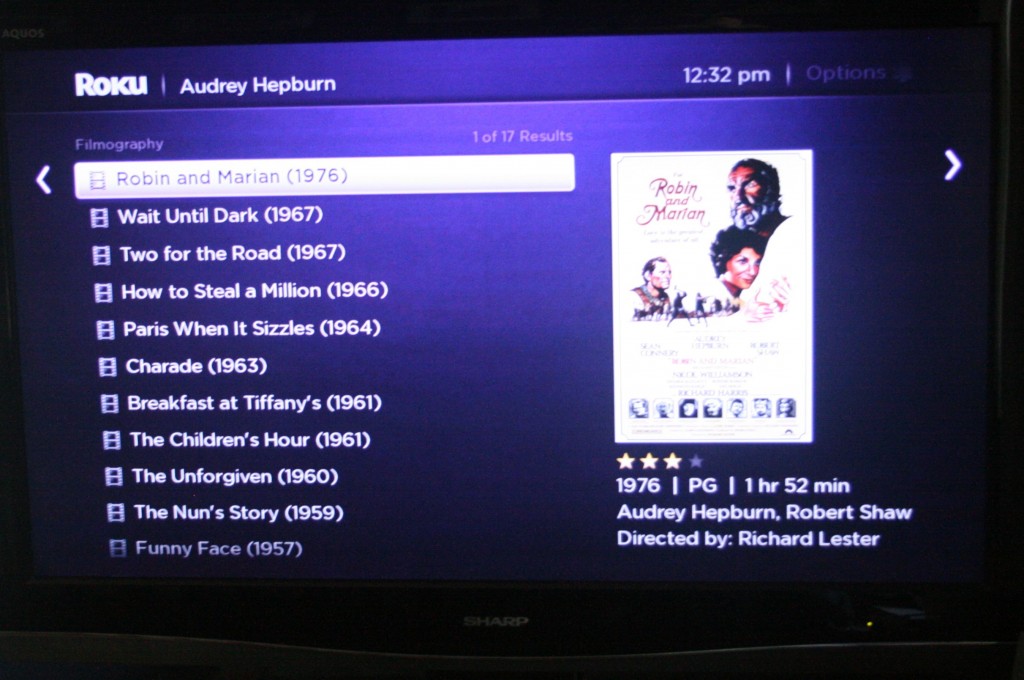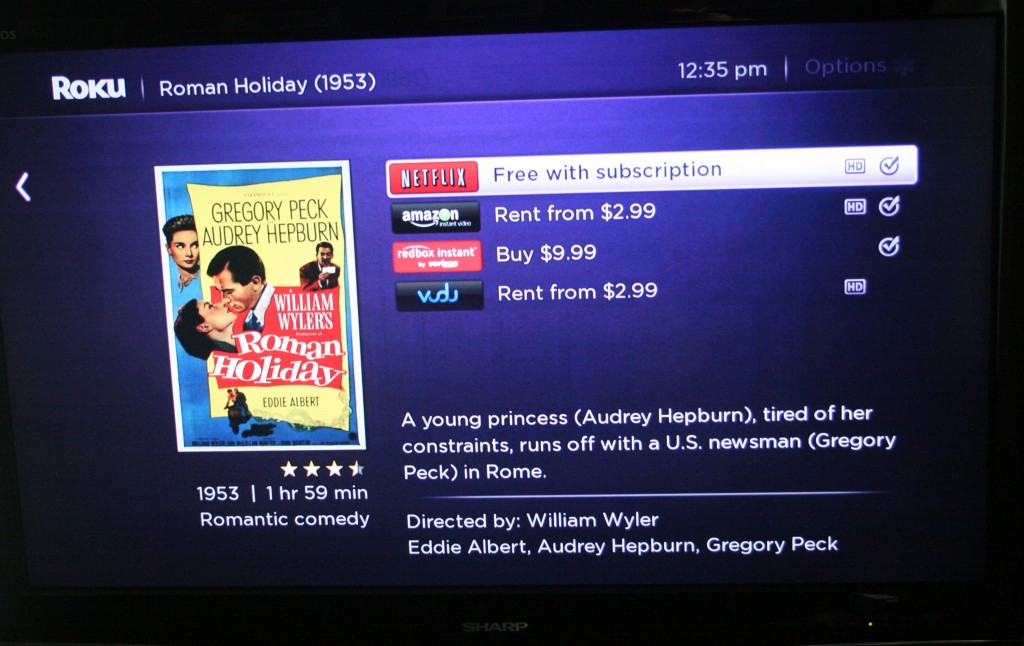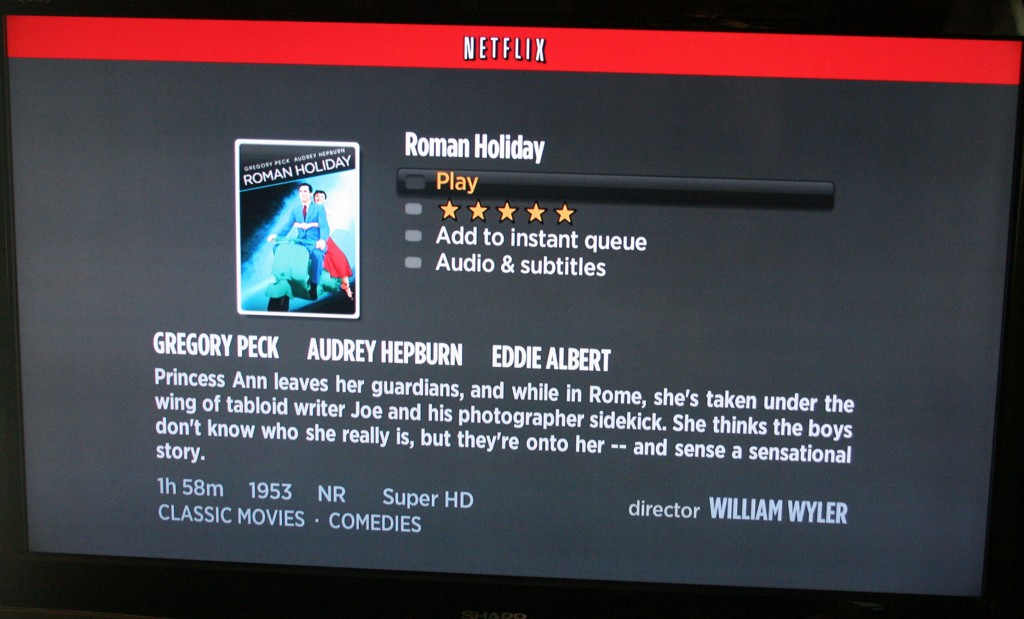Our old Roku, the original Roku, was so old that it wasn’t eligible for the software update that Roku released a few months ago. We love our Roku and have used it faithfully for a long time, but it was time to upgrade. We purchased a Roku 3 and have been extremely happy with the inexpensive promotion. Roku 3 not only has neat features like headphones built in to the remote, but it also has a great search function that allows us to find movies and television shows that we might have forgotten about or not even known had existed.
The search feature is easy and I’m going to walk you through it. The first thing you need to do is open your Roku to the home menu. Really just turn your Roku on. Excellent work.
Now, on your remote push the down arrow twice so the word Search is highlighted on the screen. 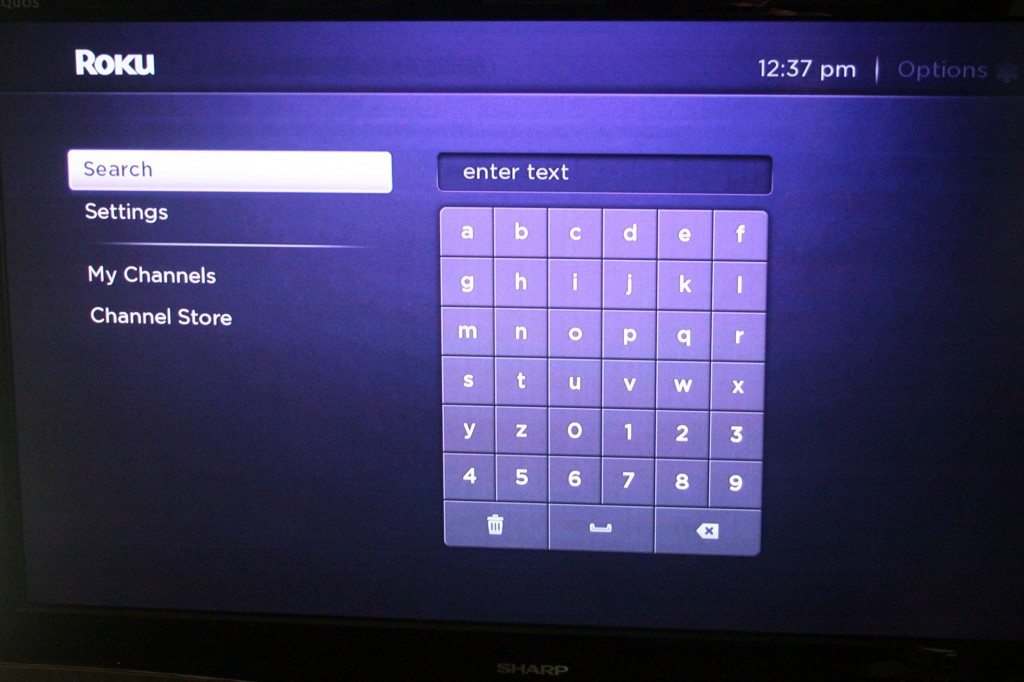
Push the right arrow one time so you can start entering text. Today I felt like searching for my favorite actress, Audrey Hepburn.
After just a few letters Ms. Audrey’s name pops up at the top of the list. Right arrow over to Ms. Audrey’s name and you will get this:
Hit the right arrow again and Ms. Audrey’s filmography pops up.
Now it’s decision time. If you picked Ms. Audrey like I did, and you have Netflix, I recommend Breakfast at Tiffany’s or Roman Holiday. If you have Amazon Prime, I recommend Funny Face. Simply scroll through the movies and pick the one that you like best. I decided to watch Roman Holiday for the one billionth time.
After you have picked your movie Roku will give you all of your watching options. Roman Holiday can also be purchased or rented, but I can watch it over and over for free on Netflix. All I do is click the purple OK on the remote and Roku takes me directly to Roman Holiday on Netflix.
Then I press OK again and Roku will play Roman Holiday and I can watch Ms. Audrey and Mr. Gregory start a magical love story that, well, just press the purple OK button.